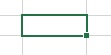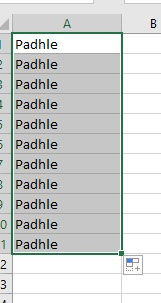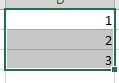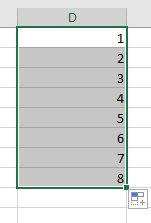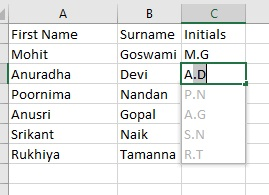What is Fill Handle?
Fill handle in Excel is the small square that one finds at the bottom right corner of a selected cell. The main purpose of a fill handle is to extend the data throughout the selected cells. In this module, we will learn the following about the fill handle:
- Using the Fill Handle
- Continuing a Series with Fill Handle
- Using Flash Fill
Fill Handle in Excel-Why Should We Use it?
A person can use the fill handle to save their valuable time instead of repeating the same task over and over again. It is easy to use as well.
Fill Handle in Excel-Where Can One Find it?
The fill handle is present in the right lower corner of a selected cell.
Fill Handle in Excel-How to Use it?
The fill handle can be used by simple clicking on it and dragging. The steps for specific needs is described in detail in the following sections.
Using the Fill Handle
Supposing there is a data present in cell A1 that you want to be there in all the cells till A10. Instead of repetitively copying and pasting, right click on the fill handle after selecting A1 and extend the selection from A1 till A10. Release the mouse selection now. All the data present in A1 will now be present throughout the column.
Example:
Continuing a Series with Fill Handle
To continue with a series after entering the first few numbers of the series, select these range of cells and click on the fill handle. Now extend this selection till the cell you want the series to continue and press enter.
Example:
Using Flash Fill
Flash Fill is a relatively new and smart concept introduced in the Micrsoft Excel 2013. It predicts the text that you would want to enter by analyzing your previous entries. You just have to press enter to fill all the cells with the desired predicted information, saving a lot of your time.
Example: