We have installed the word press package now and word press theme . Now its time to install the plugin in wordpress now.
What is word press plugin ?
Word press plugin are the utilities which provides the extra features to the websites , wordpress installation comes with basic features , so to enrich our word press website we need this plugin to manage our website.
Which plugin we should install initially ?
Below i have mentioned some plugins which padhle.com wordpress webiste has : –
- Yoast SEO plugin – This is a must plugin for the bloggers or any website , this plugin helps in managing the on page SEO and it self manage the on page SEO of your website post/pages. This allows you to insert meta description and meta title which appears on search engine like google.It has so many features and provide score of your blogs so that you can improve your blog and rank it higher in search engine. So just install it and enjoy its feature. For more info – visit its official website.
- Advanced Editor Tools – It adds extra feature for writing the blogs and make it beautiful like embedding some code in blogs, highlighting some text in blogs , just install it in wordpress and features add automatically in your block editor.
- Ad Inserter – It allows you add Ads or any piece of code in wordpress blog/Pages/ Posts , when you start earning from website using google Adsense or any other Ad program then this plugins makes it easier to embed the ADs in post.
- Insert Headers and Footers – To insert the code in header section or footer section in your website , this plugin helps you in that , Google Analytic code is inserted here in header section so that you can get the real time analytics of your website.
- Elementor – This plugin is very useful to build a design of a webpage likely home page of website as per your requirements , you can adjust various block as per your needs and make it beatiful.
- WP QuickLaTeX – To insert the mathematical equation in wordpress post , we need this plugin.
- User Role Editor – To mange the access of different roles . This is useful when you have people which can post on your website but you dont wanna give admin access , just give access to post on wordpress.
Steps to install word press plugin
1) Go to dashboar and go to plugin and click on “ADD“
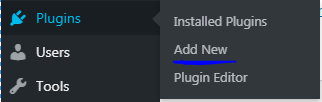
2) Search the plugin here and install it and Activate it .
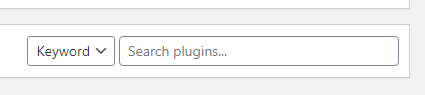
So that’s it with the wordpress plugin – just install all plugins and enjoy the word press.