After reading this article you will get all basic knowledge about the how to build a website from scratch without any coding knowledge and free of cost.
Introduction – website structure
Here I will explain the complete website building structure as house building structure to get easy understanding of website structure.
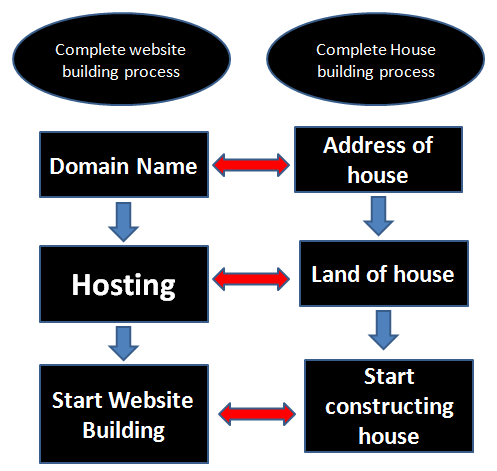
To build a website we need 3 components
1) Domain name
2) Hosting
3) Construction using CMS or code.
Domain name – Address of the website
Domain Name is the address of the website, just go the explanation for example Suppose a man wants to deliver an item to a particular home,he need a unique address of that place.
In similar way, Every website should have an unique address that is called domain name. So , if someone wants to view some content or product online , they need a website address.
Like this page has an address –
This website has an unique address – www.padhle.com
You can get the free domain name – but it is always a subdomain like from wordpress.com or blogger.com. Free domain name always have a prefix or suffix as blogger or word press in domain name.
Note – Always buy the proper unique domain name before starting a website so that in future you will not repent.
How to buy the domain name and how much it cost ?
1) There are many website which provide the domain name at very cheap cost ranging from 3$-10$ per year.
2) I have bought the domain name from godaddy at discounted price.
3) Every year you have renew the domain or you can buy the domain for longer period with more discount at godaddy initially.
Note – You will get the discount during 1st time buy , Discount are not applicable at renewal – so always buy domain name for longer duration to get more discount. This is applicable for almost all domain name provider.
Padhle.com Godaddy Discount coupon to buy domain name
So now we have bought the domain name now – means we have the address of our home now, the next step is buy a place for home.
Hosting – A place where you store website code and data
Now address is their , now we have buy a hosting to build the website. Its like a land where we build our home.
Hosting explained in technical terms
1) Hosting is virtual computer where the website data and codes is stored.
2) These virtual CPU is maintained by many hosting provider at several location.
Learn more about what is hosting in detail before buying
Note – As nothing free exist in this world , we have to buy the hosting now.
Always buy a hosting when you start so that you have full control over hosting.
How to buy hosting and how much it cost ?
Hosting are also available at cheap price at blue host – i have bought the hosting from blue host for padhle.com.
It prices ranges from 2.75$ – 100$ per month depends on you ,similarly to which place you want to buy the land to construct the home.
If you are reading this blog , then must be a beginner , so blue host shared hosting plan is cheap at 2.75$ per month or 35$ annually and work perfectly for low traffic ( 2000 visitors daily ) and investing too much on hosting initially is not recommended.As your website grows you can shift to better place or hosting anytime.
Currently padhle.com is also using bluehost shared hosting plan.
Learn more details which hosting plans we should select.( In progress )
Start building a website
Now we have bought the land , its time to construct the home , To construct the home we need material , so here our material is code or any inbuilt software to make a website.
When we buy home we have two options either we can construct a home from fresh or we can buy a already built home and modify it.
Here we will learn how to build a new home taking any CMS ( content management system) wordpress as base.
What is word press ?
It is Content management system tool , in which we don’t need any coding skills to setup the website. We have everything in word press to build the website. Many word press like tools are available in market but word press is most widely used and it is quit easy to use.
padhle.com is made on word press. Many popular websites are using word press. Around 45 million websites using word press.
Now we will construct the website through wordpress and store all our wordpress code ( you don’t have to do any thing – it is managed automatically ) at hosting. Our all website code and data is stored at hosting.
Learn here how to install wordpress.
you don’t need any coding understanding to use wordpress. Just install it and use it.
Now we have build our basic website though wordpress – now we can decorate our website like we decorate our home by applying different themes.
Select a wordpress theme
WordPress themes – It is beautiful design to apply on the website to make it presentable.
Again many free themes are available in word press library and paid themes in market. It all up to one’s choice you wanna select free theme or paid theme.
If you are satisfied with free themes then go with it , if you are beginner just try any free theme.
If you want to make your website look more presentable go for the paid theme.
Padhle.com using the paid genesis framework and genesis paid theme bought from studio press. It is one time investment.
Use padhle.com studio press coupon code
Steps to install wordpress
This is official website – Learn here How to install a free theme in wordpress but almost all hosting providers provides the feature of installing the word press in just a single click now.
Summary
- Buy the hosting.
- Buy the domain name.
- Install the word press.
- Select the word press theme.
- Hurrah , website is live now.
Please provide feedback and share any thoughts in comment section.Good luck for your website.