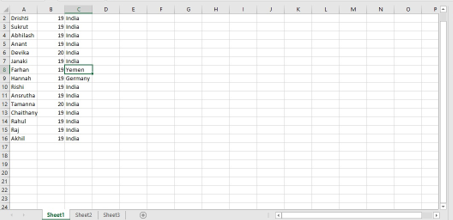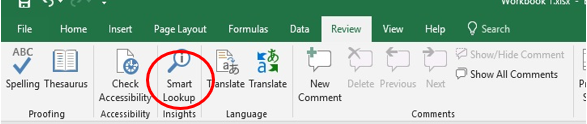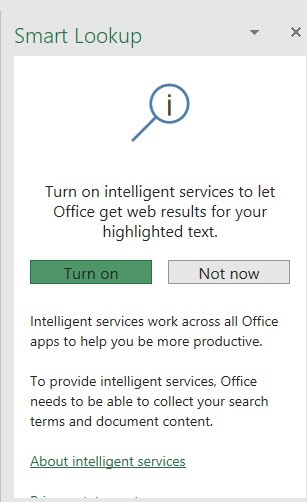Dipti is entering details about her college classmates in an Excel spreadsheet. This includes details like age, native, parents’ names etc. She then notices that one of her classmates is from Yemen. She gets curious and wants to know more about it. How will she do this? Rohan tells her that ‘Smart Lookup’ is the solution.
What is Smart Lookup?
‘Smart Lookup’ is an option available in MS Excel where one can learn amore about the data one is entering. In the pre-2016 versions of Excel, this was called ‘Research’.
Why Use Smart Lookup?
Often, we maybe entering data about people, places and things that we are not familiar with. In such a situation, it is a good idea to keep oneself updated about these. ‘Smart Lookup’ provides one with this service. We can learn about what we are entering without having to move away from the Excel window, making it easier and time saving.
Where to Find Smart Lookup?
You can find the ‘Smart Lookup’ option under the ‘Review’ menu in the group ‘Insights’.
How does Smart Lookup work?
When we enter something and give the ‘Smart Lookup’ option, there is a redirection to Bing. Bing searches for the information and displays it on the ‘Smart Lookup’ pane.
How to Use Smart Lookup?
Step 1: Select the cell containing the information ‘Yemen’. Click on the ‘Review’ menu and choose ‘Smart Lookup’ option under ‘Insights’.
Step 2: The following message will appear on the right side of your screen. Select ‘Turn on’.
Step 3: The information you require will be displayed on the ‘Smart Lookup’ pane on your right.
Supposing you do not want such vast information about it and related topics, click on the ‘Define’ option on the top of the ‘Smart Lookup’ pane. It will give you a to-the-point, concise definition of the topic. Here is a comparison between the two for a cell that contains the information ‘Yemen’.
In the ‘Explore’ option, one can see how we get a descriptive account about the country and its location, etc. However, in the ‘Define’ option, we get a direct response to what a Yemen is- population, official language, official name, etc. One can use either of the options according to one’s requirements.