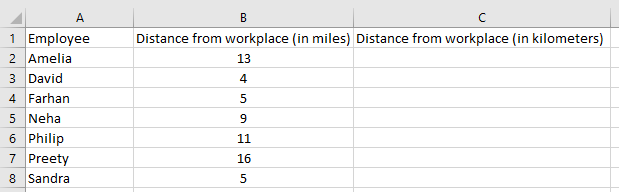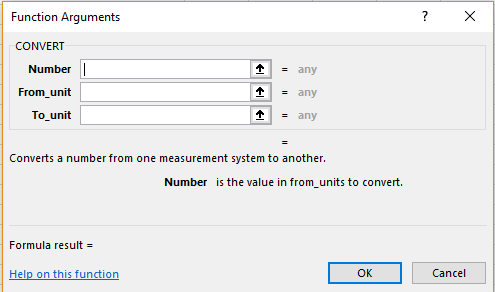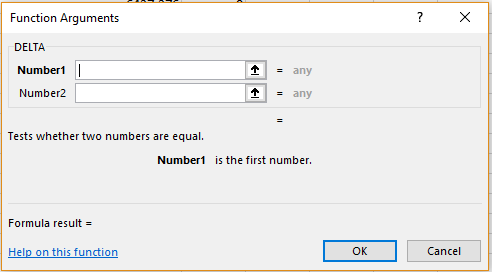Excel has many functions that can be used for calculations easier. Two important engineering functions are CONVERT and DELTA.
Engineering Functions – CONVERT
This function can be used for changing the units of scientific values and entries in a sheet.
Vidya has the following sheet forwarded from a friend at US.
She wants to make it more context relevant and convert the miles into metres. She can do this easily using the CONVERT function.
Syntax:
CONVERT(number,from_unit,to_unit)
where ‘number’ stands for the cell reference of the value whose units must be converted
‘from_unit’ refers to the initial unit of the value and
‘to_unit’ stands for the final unit that the value should have.
The formula she should use here is
=CONVERT(B2,"mi","m")
She can now drag the formula to the rest of the cells to apply it to them. The results will appear as follows.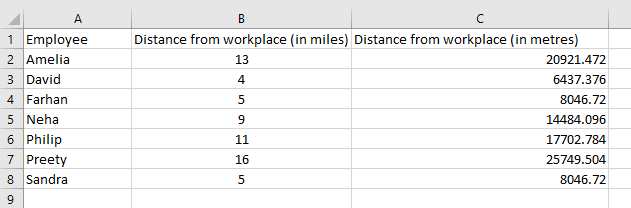
Alternatively, she can go to the ‘Formulas’ menu and choose ‘More Functions’ from ‘Function Library’. From the dropdown list that appears, she can choose ‘Engineering’ and then ‘CONVERT’. The following dialogue box will appear. She can now enter the particulars and click the ‘OK’ button.
Engineering Functions – DELTA
This function can be used to check if two values entered are equal to each other. For the example given above, she wants to check if Amelia and Preety come from the same distance. She can use the DELTA function. If the values are equal, it will show ‘1’ and if they are not, it will display ‘0’.
Syntax:
DELTA(number1, [number2])
where ‘number’ stands for the cell reference of the value.
The formula she should use here is
=DELTA(B2,B7)
The results will appear as follows.
Alternatively, she can go to the ‘Formulas’ menu and choose ‘More Functions’ from ‘Function Library’. From the dropdown list that appears, she can choose ‘Engineering’ and then ‘DELTA’. The following dialogue box will appear. She can now enter the particulars and click the ‘OK’ button.