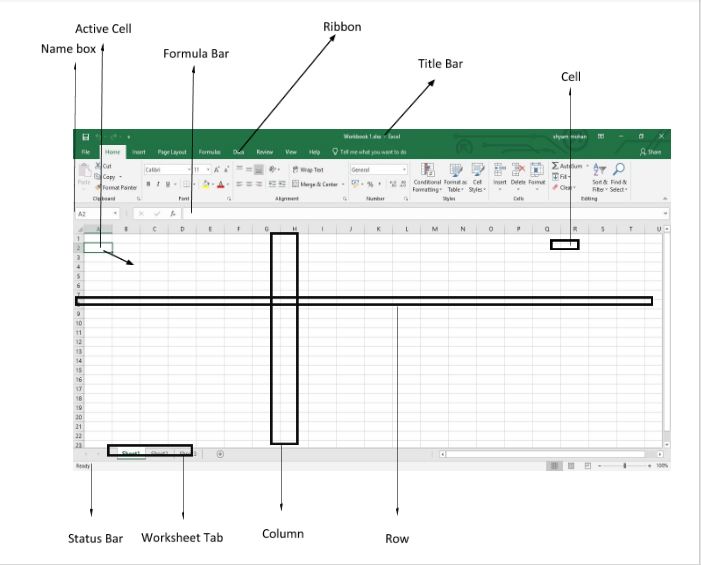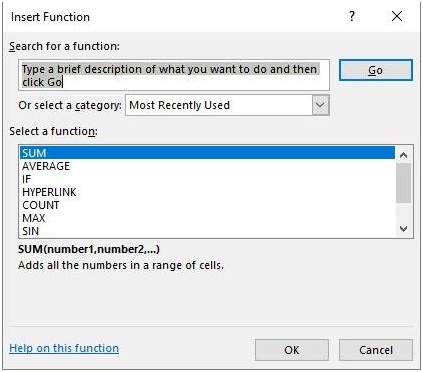What is Excel?
Microsoft Excel is a program by Microsoft Windows that helps one in storing data, especially numerical, in the form of a spreadsheet. Part of the Microsoft Office Suite, this software helps one in the easy organization of data. Following is a list of definitions of the most important terms in Excel.
- Workbook: A workbook is a collection of worksheets. It is, in other words, an excel file.
- Worksheet: A worksheet is each sheet in a workbook. There could be one or more worksheets within each workbook.
- Cell: A cell is the basic unit of an Excel spreadsheet. It is the area enclosed by the intersection of a row and a column.
- Active Cell: The cell that has been selected and is in use currently is known as the Active Cell.
- Row: Rows are the horizontal sets of cells in a spreadsheet. They are numbered using Arabic numerical in a typical Microsoft Excel sheet.
- Column: A column is a vertical set of columns, indicated using the English alphabets.
- Range: A collection of cells in a spreadsheet is known as a range. This is also known as an Array.
- Formula: It is a specific function or a set of steps that the software must perform which guides the values entered in the specific cell.
- Function: A function is a formula that is present in Excel and are pre-defined.
- Ribbon: The green coloured menu bar found on the upper side of each sheet is known as a ribbon.
- Title Bar: The bar above the Ribbon that contains the name of the workbook we are currently working with is known as the Title Bar.
- Name Box: The text box found below the menu bar, towards the left-hand side, that shows one the name of the specific cell selected and also enables one to change this in case of necessity is known as the name box. This is also known as the Address Bar.
- Formula Bar: The long text box to the right of the Name Box that shows one the data present in the particular cell is known as the formula bar.
- Fill Handle: Upon selecting a cell, one can see a small square in the right down corner of the cell. This is the Fill Handle. It helps one in inserting values, serial number or ranges into the cell.
- Worksheet Tab: Towards the left side lower end of the screen, one can see a bar that keeps a record of the sheets in the workbook we are working upon. This is known as the Worksheet Tab.
- Status Bar: This is the lowest bar found in an Excel Spreadsheet. It gives you instructions to proceed with the data entry in case you are unfamiliar with it.
How does Excel Work?
It is quite easy to work with excel. Just create a Microsoft Excel Spreadsheet and click on your desired cell to enter the data that you want to. Excel can help you to
- An Excel worksheet has 10 functions that you may use for your data. These are Sum, Count, Average, Time, Right, Left, Date, Look Up, If and Now.
- Sum gives you the added values of the numbers in a cell.
- Count gives you the number of values present in a cell.
- Average gives you the net value of the data in a particular cell.
- Time option gives you a time serial number that is valid and is according to the Excel time format.
- Right extracts the specific characters from the right-hand side for a given number of values in a cell/string.
- Left extracts the specific characters from the left-hand side for a given number of values in a cell/string.
- Date option gives you a date serial number that is valid and is according to the Excel time format.
- Look up finds you a particular value from the column.
- If is a conditional function that gives you values according to whether the given statement is true or false.
- Now gives you specific details about the present date and time settings according to the Calendar settings of your gadget.
One can find these functions by clicking on the ‘fx’ option right next to the formula bar. A dialogue box as follows is expected to appear.
After you have entered the data, click on the Save icon to store your work safely.
Why Use Excel?
Everyone needs to store data at some point in time. Be it an accountant or a teacher. From MNCs to students, nobody is an exception. Microsoft Excel is by far the best sheet program that one can use to record one’s data in tabular forms. This is especially useful in case the data is numerical in kind. Excel makes it very easy to do this, especially with a Status Bar that guides new users on going about their work. Further, Excel makes your work organized so that you don’t have to waste anytime when you come back to look for information you had entered before. One can also customize the Excel worksheet according to one’s purposes and likes by changing the colour theme, bringing about changes to the ribbon, creating tabs of one’s own, etc. By using the Data Validation option, one can also control the kind of data that may be entered in each cell.
Where to Find Excel?
Microsoft Excel is available as a part of Microsoft Office Suite at any Digital Store that sells software. One can also download it from the official Microsoft website after buying the license. Some of the e-commerce sites offer it as well.
Hope you like this article and this is all about the introduction about Microsoft Excel.