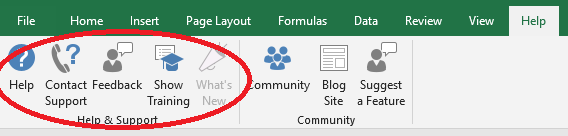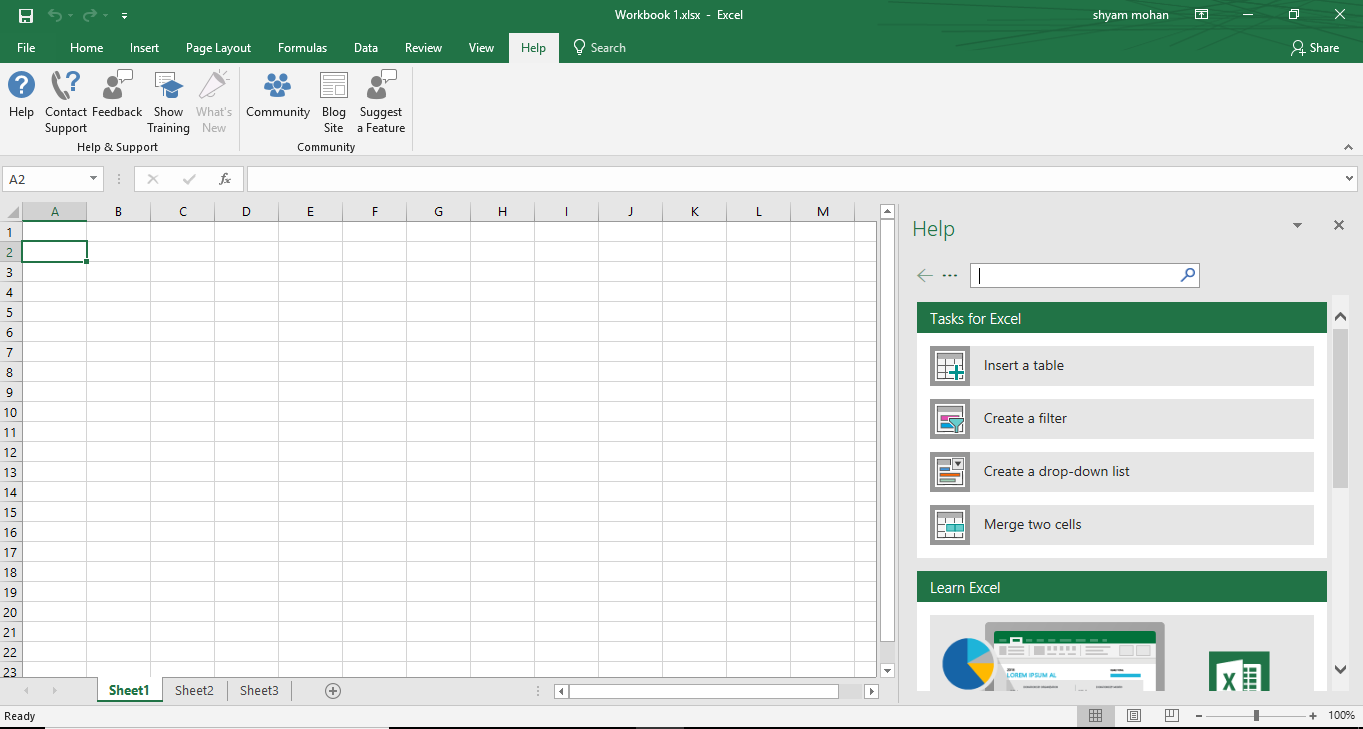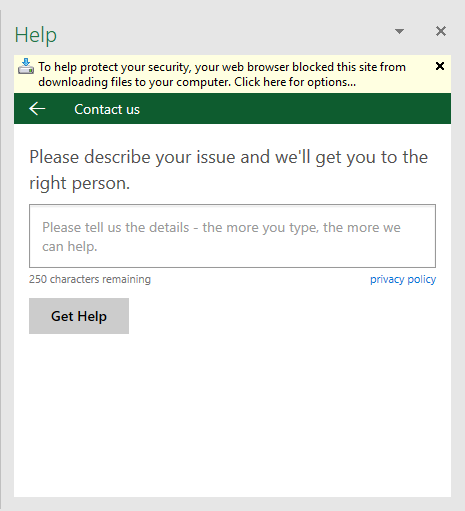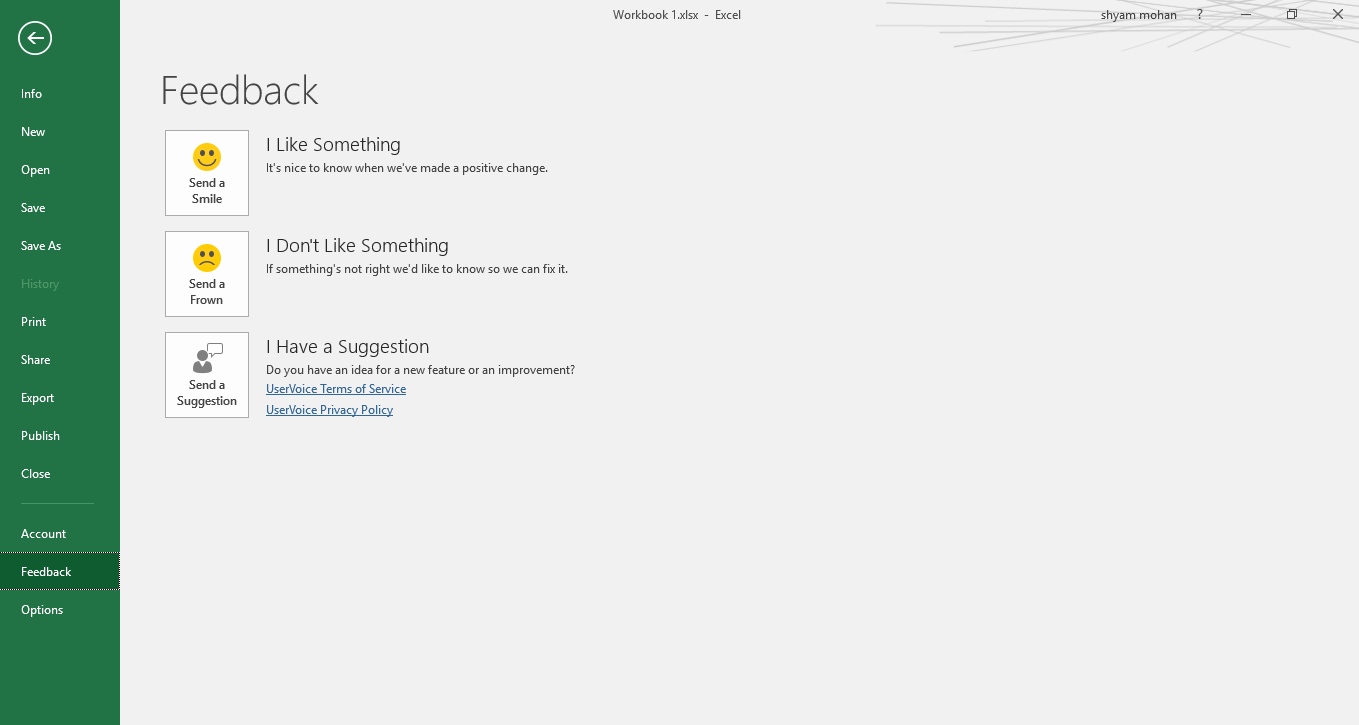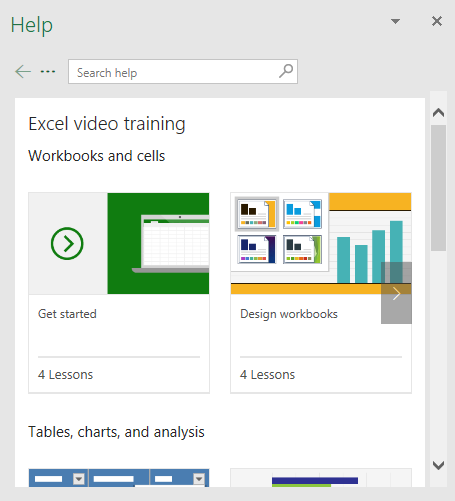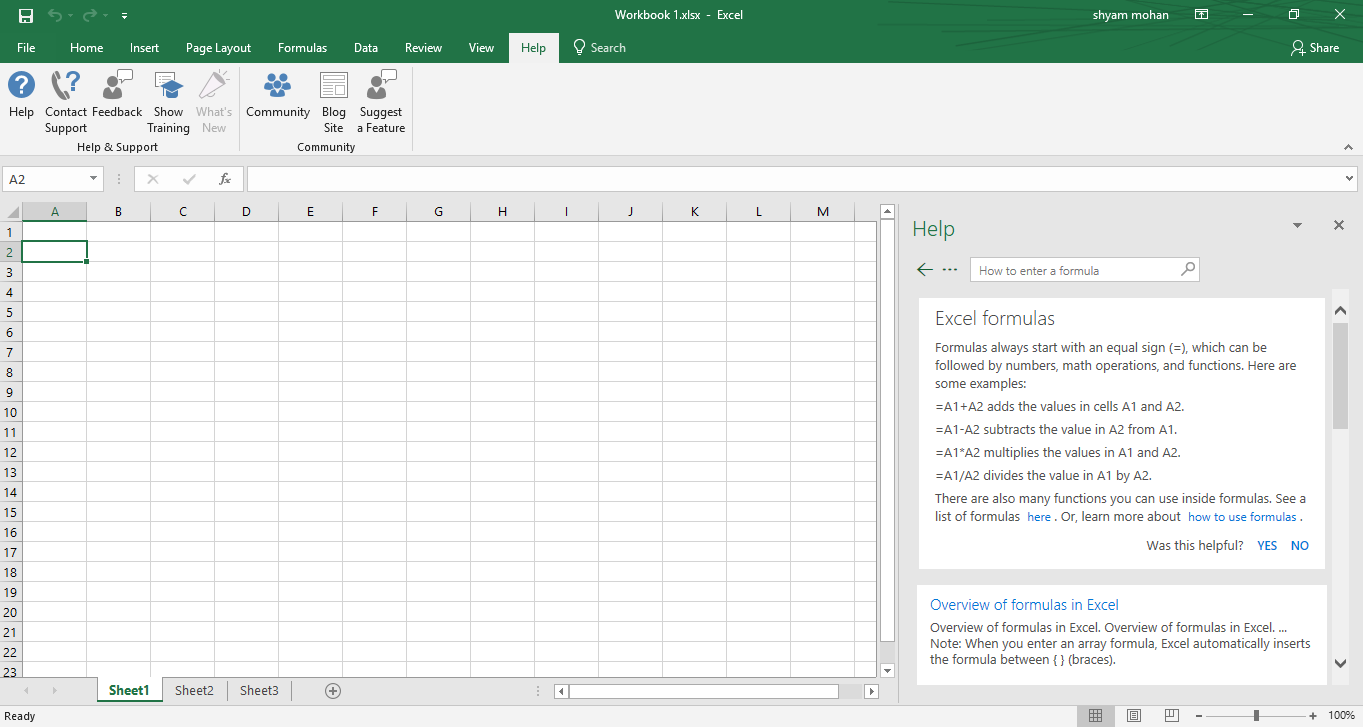In case a user is unfamiliar to Excel and needs help in the starting, they can use the option of Help and Support in Excel. In this module, we will look at:
- Where to find the option Help and Support in Excel
- What are the various options in the Help and Support in Excel
- How each one of these work
Where to Find Help and Support in Excel?
The group of options Help and Support, in Excel, is present under the ‘Help’ menu towards the left hand side.
What Are the Various Options in the Help and Support option in Excel?
- Help
- Contact Support
- Feedback
- Show Training
How Do These Options Work?
- Help : In case the user does not know how to do a particular activity in Excel, they can use this option to get help. The user can click on the ‘Help’ option from the Help and Support group in the ‘Help’ menu and then enter what they want to know in the search box.
Excel will display a set of instructions the user can perform to do the task in the ‘Help pane’ on the right.
2. Contact Support
Suppose the user is facing a technical issue with the software and wants to rectify it by contacting a customer service official, you can do so by clicking on the ‘Contact Support’ option in the Help and Support grouping, under the ‘Help’ menu. The ‘Help’ pane will open on the right hand side. The user can enter the problem in the textbox provided and click on ‘Get Help’.
In case the user would like to voice their opinion about something in Excel, they can do so by clicking on the ‘Feedback’ option in the Help and Support group in the ‘Help’ menu. The following screen will appear where they can choose to say that they like or dislike something or have a suggestion to make.
4. Show Training:
Supposing a new user wants to have a small tutorial before getting started, they can use the ‘Show Training’ option. They can find this in the Help and Support group in the ‘Help’ menu. When they click on this, the ‘Help’ pane will open to show them the available trainings.
Example:
Aman is new to Excel and doesn’t know how to add a formula. How can he help himself?
Solution
He can click on the ‘Help’ option from the Help and Support grouping in the ‘Help’ menu. The ‘Help’ pane will appear on the right side as shown. He can type ‘How to enter a formula’ in the search box. Excel will give him a set of instructions as follows: