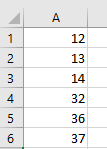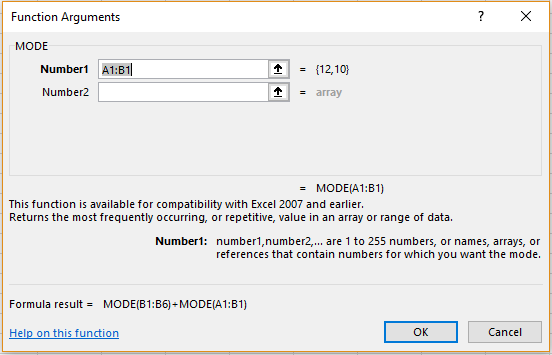Compatibility functions are those functions that were replaced by new functions later on in Excel. These can still be used by going to this option. Here we will discuss about two functions – FLOOR and MODE.
Compatibility Functions – FLOOR
This function can be used if the user wants to round the number to a value that is closest to the multiple of the number specified.
For example, Sreeja has this sheet. She can round off the values using this function.
FLOOR(number, multiple)
where, ‘number’ refers to the cell reference containing the number to be rounded off and ‘multiple’ refers to the multiple of which the number should be rounded off to.
She wants to round off to the nearest multiple of 5. The formula she should use is the following
=FLOOR(A1,5)
The result will appear as follows upon dragging.
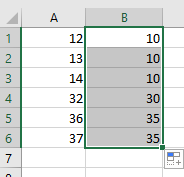 Alternatively, she can do this by selecting the ‘Formulas’ menu and then choosing ‘More Functions’ from ‘Function Library’. She can now choose the ‘Compatibility’ option and click on ‘FLOOR’. The following dialogue box will appear in which she can enter the particulars and click ‘OK’.
Alternatively, she can do this by selecting the ‘Formulas’ menu and then choosing ‘More Functions’ from ‘Function Library’. She can now choose the ‘Compatibility’ option and click on ‘FLOOR’. The following dialogue box will appear in which she can enter the particulars and click ‘OK’.
Compatibility Functions – MODE
This function can be used if the user wants to find the value that is most frequently found in the list of entries.
For example, Sreeja wants to find the most frequently occurring number of the results just displayed. She can use this formula.
Syntax:
MODE(number1, number2,….)
where, ‘number’ refers to the cell reference containing the value.
The formula she should use is the following
=MODE(B1:B6)
The result will appear as follows.
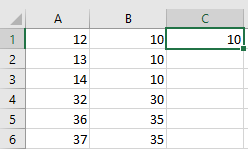 Alternatively, she can do this by selecting the ‘Formulas’ menu and then choosing ‘More Functions’ from ‘Function Library’. She can now choose the ‘Compatibility’ option and click on ‘MODE’. The following dialogue box will appear in which she can enter the particulars and click ‘OK’.
Alternatively, she can do this by selecting the ‘Formulas’ menu and then choosing ‘More Functions’ from ‘Function Library’. She can now choose the ‘Compatibility’ option and click on ‘MODE’. The following dialogue box will appear in which she can enter the particulars and click ‘OK’.