Apache POI library is the Jar file which is used to read , create , delete and update the MS- Office files . Here in this Article you will learn how to add the the Apache POI library in the JAVA eclipse IDE or JBoss. The steps are similar to add the APache POI library for both JAVA eclipse IDE and J boss. Apache POI library is widely used in selenium during automation while reading and writing data from MS-Excel sheet.
Steps for How to Add Apache POI Library for selenium webdriver in JAVA eclipse IDE.
Step 1 ) Visit the official Apache POI link ” https://poi.apache.org/download.html ” .
Step 2 ) Under the ” Binary distribution ” click on the Apache POI zip file to download as in below scree shot.
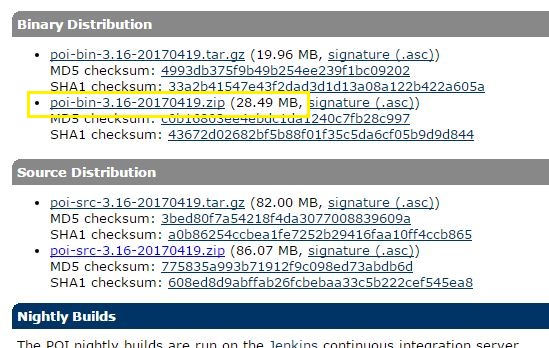
Step 3 ) File starts downloading or may you redirected to some other link as in below screen shot .
Step 4 ) Now click on the mirror link highlighted in the screen shot.
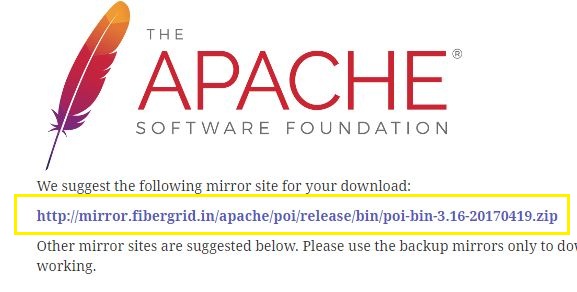
Step 5 ) Now the Apache POI jar files start downloading at the location set by you .
Step 6 ) Now unzip the JAR file in the same folder.
Step 7 ) Now open the Apache POI folder you can see the jar files in that and now we have to add the Apache POI jar files.
Step 8 ) Open the Eclipse IDE and right click on the project –> then select “Build Path “ –>then select “Configure Build Path ” and click .
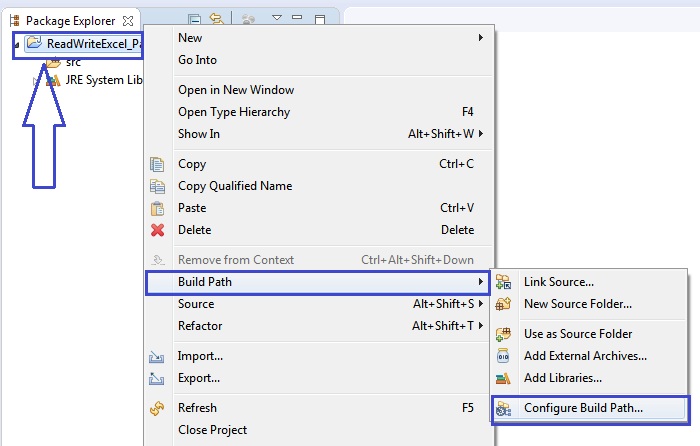
Step 9 ) Now a Pop box is prompt . Select ” library tab” and click on ” Add External Jars ” .
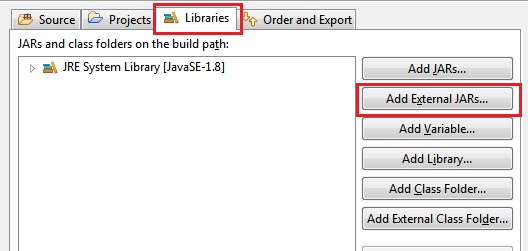
Step 10 ) Now a Window popup box will open , Now go the Apache POI folder and select the Jars files as shown below and click on open .
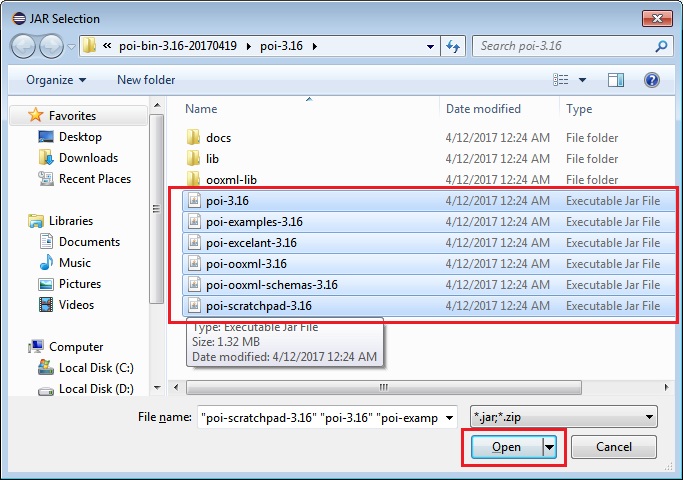
Step 11 ) Now again click on ” Add External Jars ” and go to “Lib ” folder and select all Jar files and click ” open “.
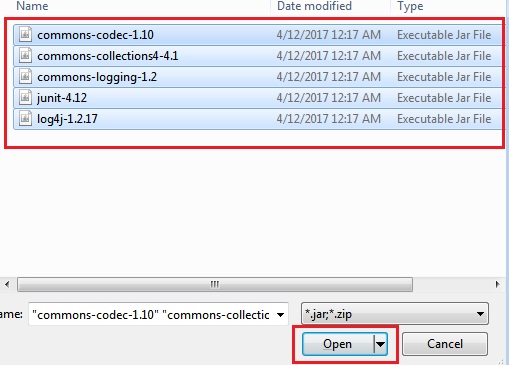
Step 12 ) Now again click on ” Add External Jars ” and go to “ooxml-lib ” folder and select all Jar files and click ” open “.
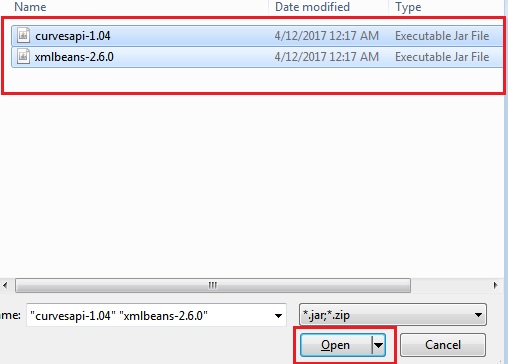
Step 13) Now click on “OK ” . All the Jar files are added and you can check all Jar files added like in below screen shot under ” referenced Libraries ” .
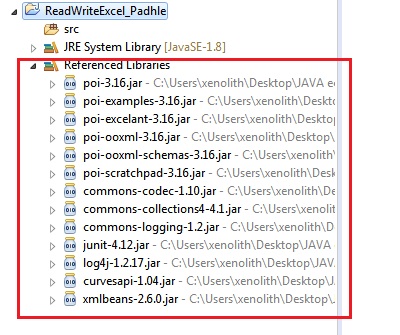
Now you can read and write excel in selenium with Apache POI library . Hope now you are clear with the installation of the Apache POI library to the JAVA eclipse IDE.
If you have any query regarding the process , please leave the comment in comment section.